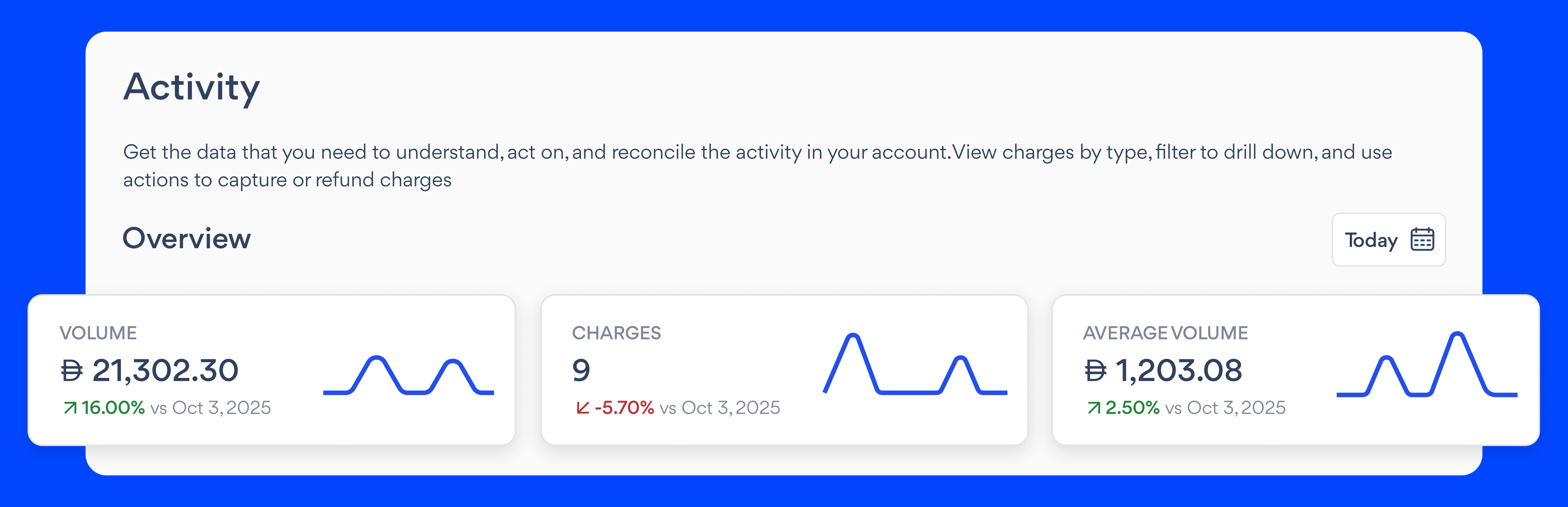
Activity overview
You can see key performance values of your activities over a set period at a glance:- Volume: Total amount of payments received during the selected period.
- Charge: Number of individual payments you received (not the amount, just the count).
- Average volume: Tells you how much you typically receive per transaction.
Filters and viewing analytics
Narrow down results by date range, currency, amount, payment method, or status.Activity table
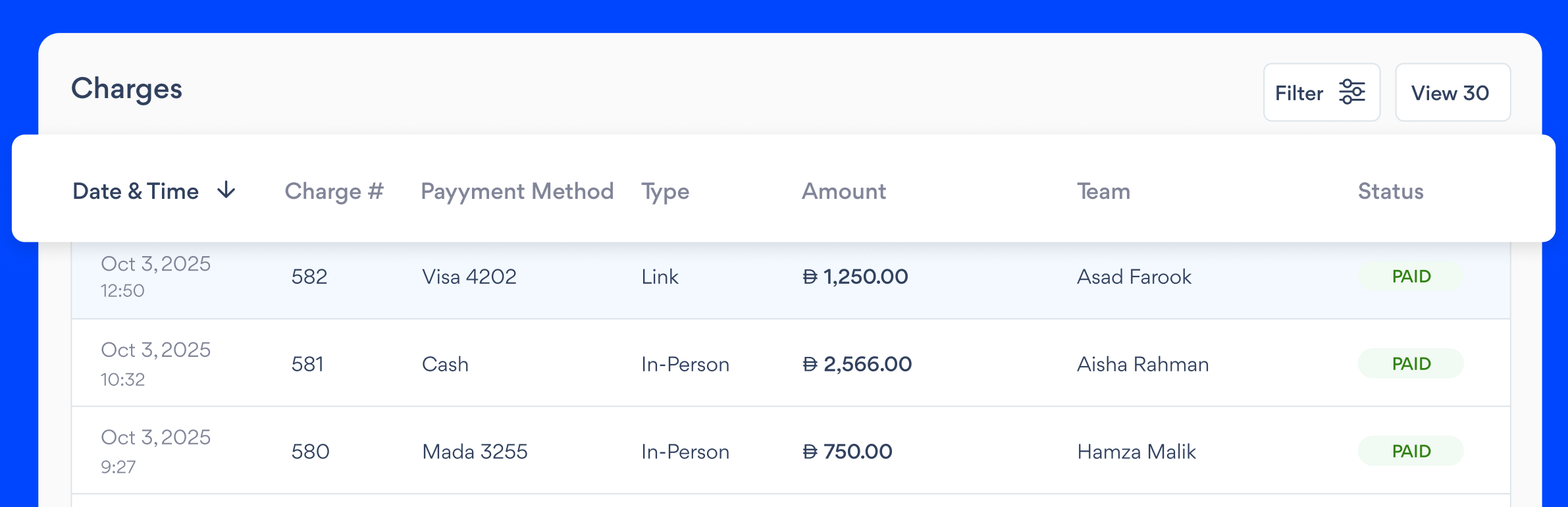
- Date & Time: When the transaction was created (your local timezone).
- Charge Number: The distinct identifier for each transaction.
- Payment Method: How the customer paid (e.g., Cash, Visa, Apple Pay, Tabby).
- Type: Transaction type (In-Person, Link, Invoice).
- Amount: Represents the value of the transaction.
- Team: Team member who processed the transaction
- Status: Transaction state (Paid, Authorised, Cancelled, Failed, Refunded).