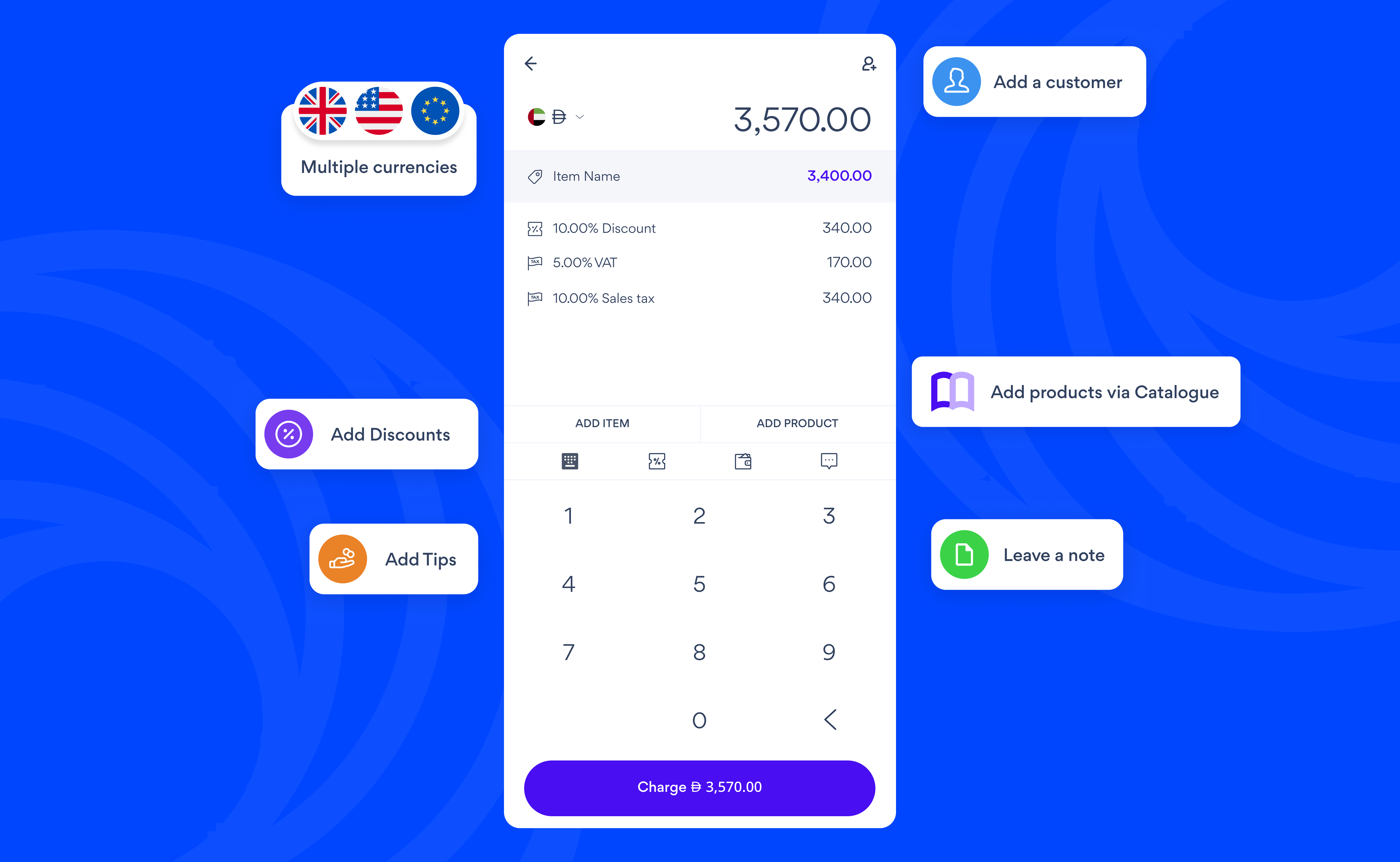
Adding prices
When you tap In-Person, you can immediately set the price for your first product.- To edit the price, tap Item Name
- To use a different currency, select one from the currency list
Adding products
Your first product will be named Item Name by default.- Tap on a product to edit its name and quantity
- To add more products, tap Add Item
- To delete a product, swipe left on it
- To add products directly from your Catalogue, tap Add Product