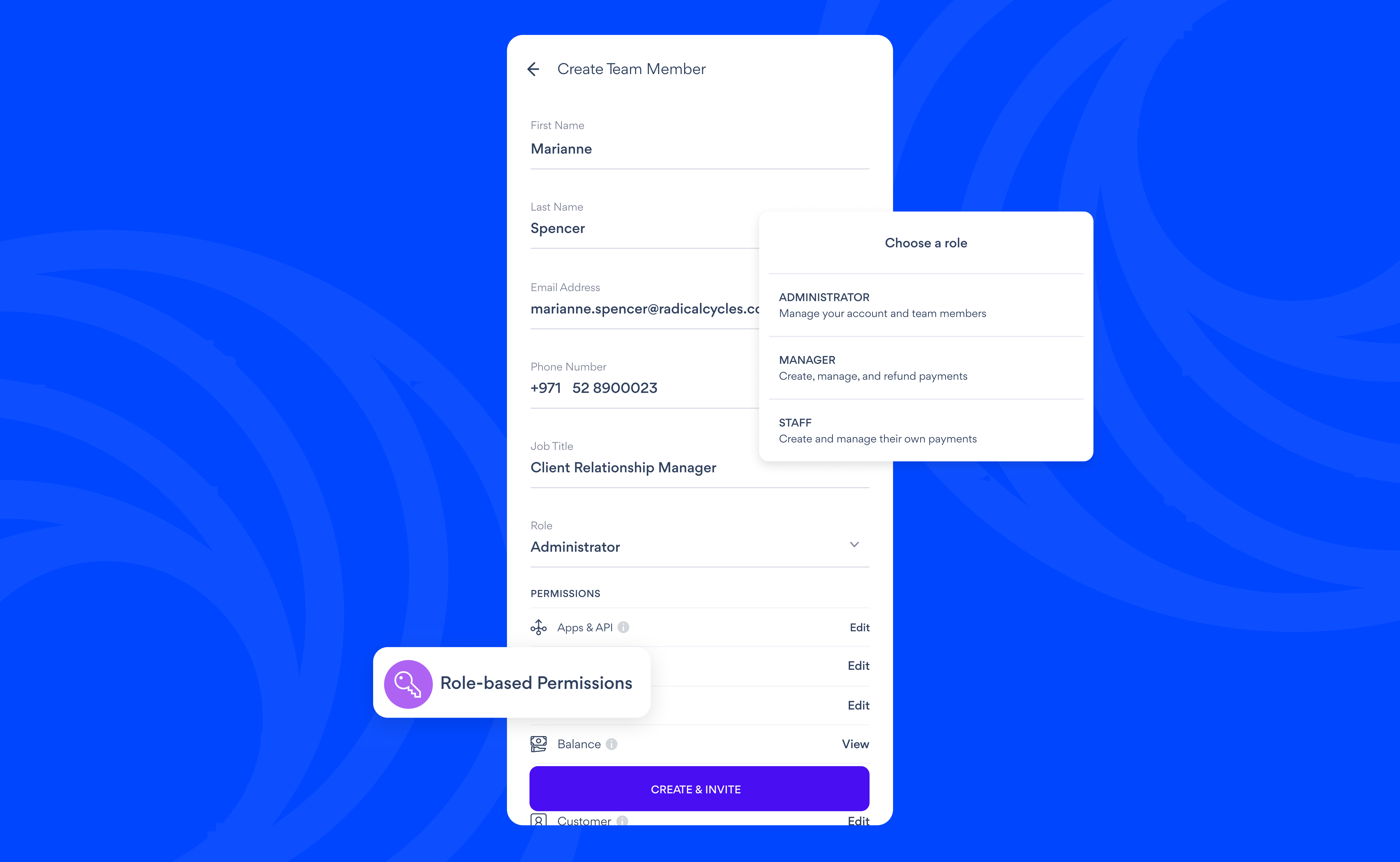
- Give access to partners, managers, accountants, or staff
- Enable delivery drivers to collect payments
- Equip field sales teams
- Manage payments across branches or multiple locations
Roles & permissions
Keep your business secure and organised by assigning each team member a role. Every role comes with its own set of permissions, so you can control what people can see and do. This way, your team has the access they need. Nomod currently supports the following roles:Owner
This is the person who creates the Nomod account and can manage everything, including payments, settings, and team members. This role is automatically assigned when the account is created and cannot be reassigned.Administrator
Can manage the account, oversee team members, and have broad access to payments, invoices, and account settings.Manager
Can create, manage, and refund payments across the team, as well as handle invoices and stores, but don’t have access to high-level account settings.Staff
Can create and manage their own payments, but cannot access other team members’ transactions or account settings.Comparing their feature permissions by roles
| Permission | Owner | Administrator | Manager | Staff |
|---|---|---|---|---|
| Appearance Customize the look of your Link, Invoice, and Store | Edit | Edit | Disabled | Disabled |
| Apps & API Connect Apps and manage API keys | Edit | Edit | Disabled | Disabled |
| Authorisation Capture or cancel authorised payments | Edit | Edit | Edit | Edit |
| Balance View account balance and payouts | View | View | View | Disabled |
| Business View and edit business profile and address | Edit | Edit | Disabled | Disabled |
| Catalogue Create and manage products | Edit | Edit | Edit | Use |
| Checkout Connect your stores to the Checkout payment gateway | Edit | Edit | View | View |
| Connect Connect your Nomod account to third-party providers | Edit | Edit | Disabled | Disabled |
| Customer Create and manage customers | Edit | Edit | Edit | Edit |
| Custom Fields Collect additional information from your customers | Edit | Edit | Edit | Edit |
| In-Person Create and manage In-Person payments | Edit | Edit | Edit | Edit |
| Invoice Create and manage Invoices | Edit | Edit | Edit | Edit |
| Link Create and manage Links | Edit | Edit | Edit | Edit |
| Membership Subscribe and manage Membership | Edit | Disabled | Disabled | Disabled |
| Store Manage your online store | Edit | Edit | Edit | Disabled |
| Payment method Manage your payment method | Edit | Edit | Disabled | Disabled |
| Payout method Add or remove a payout method | Edit | Disabled | Disabled | Disabled |
| Price Plans Pick and manage Price Plans | Edit | Edit | Disabled | Disabled |
| Refund Refund payments | Edit | Edit | Edit | Disabled |
| Service Fee Apply and manage service fees | Edit | Edit | Disabled | Disabled |
| Taxes Create and manage taxes | Edit | Edit | Disabled | Disabled |
| Teams Invite and manage other team members | Edit | Edit | Disabled | Disabled |
Features like managing Membership and updating Payout Methods are reserved strictly for Owners.